Tetromino
A downloadable Tetris with a Boom! for Windows
How to Play
• (A key) - Move piece left
• (D key) - Move piece right
• (W key) - Rotate piece
• (S key) - Accelerate piece down
• (Q key) - Switch between artillery types
• (Left Mouse Click) - Use artillery
Artillery Instructions
Unlock artillery by clearing rows! Each artillery type is tied to a specific piece color.
🟩Missile - Green
🟨Mine - Yellow
🟥Pistol - Red
Clear a row using only blocks of the same color to unluck artillery 3x faster!
Note: You cannot switch between artillery types, while an artillery is in use!
Missile 🚀
• Can only be dropped from the top row.
• If you have at least 1 missile, select it and hover over tiles at the top of the screen - the tile will turn white.
• Left-click to drop the missile.
• Explosion radius: 2.5 blocks.
Mine 💣
• Can only be placed below the highest landed blocks.
• If you have at least 1 mine, select it and hover over tiles just beneath the highest landed piece - the tile will turn white.
• Left-click to place the mine.
• Works just like clearing a row.
Pistol 🔫
• Can be used anywhere on the board.
• If you have at least 1 pistol, select it and hover over the tiles - a white area will appear, showing the bullet impact zone.
• Left-click to fire.
• Bullet spread: 5x5 tiles, hitting 16 randomly selected tiles within the area.
| Status | Released |
| Platforms | Windows |
| Author | MonkeyBrainStudio |
| Genre | Action, Puzzle |
| Made with | pygame |
| Tags | Arcade, blocks, Explosions, Indie, Retro, Tetris |
| Average session | About a half-hour |
Download
Click download now to get access to the following files:
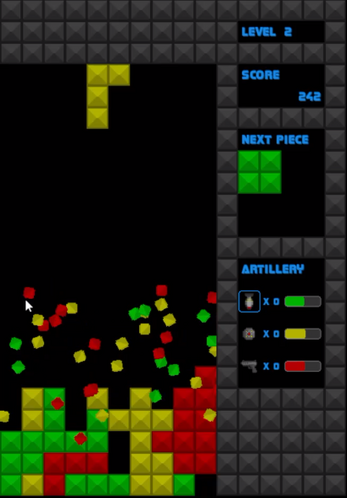
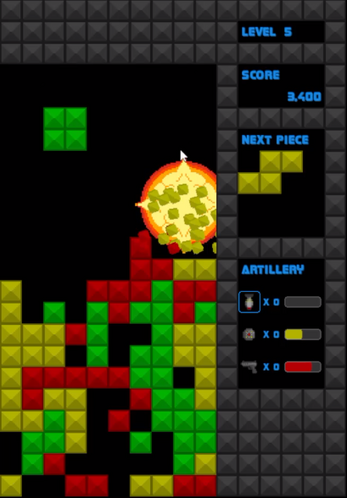

Leave a comment
Log in with itch.io to leave a comment.